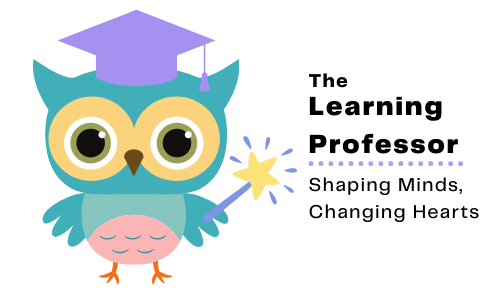Technical Support
Please use the FAQ below to answer the most common questions about quizzes.
The system is designed to allow you to review your grade before automatically moving you to the next section. The color of your grade will help you determine if you passed or not. Most quizzes require 75% to pass.
If you fail the quiz, your score will be in red. You can take the quiz again until you pass. You may need to go back and review the material again.

If you pass the quiz, your score will show up in green.

When you are finished reviewing your quiz and are ready to move on, just click the next lesson button. No need to take the quiz again once you pass it.

The system is designed to let you see your quiz results before automatically taking you to the next part of the course. If you already passed the quiz, you do not need to take it again. Just click the next lesson button at the bottom.

If the quiz has been spinning for more than 60 seconds, it is not going to recover. The connection between your system and my system was probably lost. Please refresh your browser and start the quiz again. To refresh your browser, click the reload page icon in your browser menu.

If you were on the last question or two, please use the chat feature to contact me and I will check your progress to see if you can move forward.
The quiz questions are available on the first page in the course. Please download/read the study guide/quiz questions document so that you know what the questions are going to be before you listen to the videos. Questions come from both the videos and the handouts, so it is important to review both. You can look at the results of your quizzes at any time to see what you got right and wrong, as well as which answer you used.

If you still have a hard time passing the quiz, you may need to review the material again. All of the answers to the questions are in the course materials. You must pass the quiz before you can move forward in the course. You have unlimited tries.